Seasoning 4 Collect genius ideas through Scribblar!
Today I am going to share a simple and useful platform called Scribblar for group collaboration. 😀
What is Scribblar?
Scribblar is a virtual whiteboard – which also allows the playing of video and audio and the upload of documents and the presentation of details from websites. It is designed to be an online collaborative effort that empowers users to develop and maintain a scholarly conversation at any time. Tools are optimal for the use of the online whiteboard, while the audio and text messaging features facilitate collaboration among users.
Here is the link: https://scribblar.com/
Group work through Sribblar 😝
If you try to get students together to work on the same thing, you can take this platform into account! Sribblar provides you with a lot of beautiful templates to organise the group ideas. Opening the Sribblar, you can see a brand new whiteboard available to write down your thoughts. You can collaborate with your team members. (You can even see your teammates’ mouse movements! Isn’t it interesting!)
Here is an example made by me and my teammates. The topic is about the benefits and challenges of using collaboration tools in the EFL classroom.
At the first time we edited, it was a little bit messy, right? Don’t worry! We then fixed it!
It’s much better now, right? We bettered its layout by highlighting and separating different parts, making the whole structure clear and easy to follow.
During the time collaborating, we can express our opinions and write down our findings freely. When we worked on the same question, I can feel a strong sense of unity because we were striving for the same goal.
Advantages 👍
(1) Facilitate group collaborations
There is no doubt that this platform is good at collecting information from different group members! Team members can work together or work remotely to contribute to their group product. Given that it is important to develop a sense of unity between Chinese students, it is useful to encourage them to collaborate through this platform.
(2) Track your teammates’ movement
Through status and the real-time movement of mouses, you can know which part your teammates are working on.
Limitations 😕
(1) The templates are not sufficient and monotonous.
There are not that many useful templates so users should drag the texts and structure their work by themselves, which might lead to a pretty messy page.
(2) Some functions are hard to use.
Yes... This platform is not that user-friendly, because some functions are very tricky to use. For example, it is very hard to use the eraser because it will leave traces on the whiteboard and block texts out.
Tutorials 💪
If you have any questions about how to use it, pleases check out the following video on YouTube.
Have fun exploring this new tool!💖 If you have any question, please feel free to leave it down below.
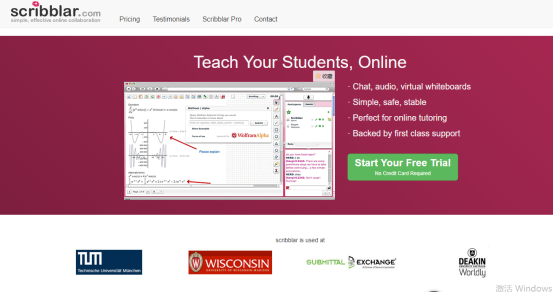





Hi Daisy, Sribblar seems similar to the tool I've reviewed this week (Stormboard) that users can work together at the same time using a white board. As you pointed out a weak point that it doesn't provide enough templates, I would recommend you to try Stormboad then. There are hundreds pre-made ones and I found each template helps users start discussion easily. This was a learning point that a given template helps and affects the way users think (I felt like it suggests us what to think first). Thank you for the organised review! I've enjoyed reading!
ReplyDeleteThank you! I will def try Stormboard these days
Delete