Seasoning 5 Improve your speaking with Flipgrid!
New seasoning is coming today! 😀We are going to explore Flipgrid, which is a useful platform where you can improve your speaking performance.
What is Flipgrid?
‘Flipgrid is social learning — because learning is more fun when we do it together. Our free video discussion app provides a safe, accessible space where students of all ages, abilities, and backgrounds can explore new ideas, connect with others, get creative, and contribute to meaningful discussions.’The link is: https://info.flipgrid.com/
Flipgrid and Spoken English 💜
Spoken English has long been a headache for a lot of EFL learners. The requirement of speaking fluency, acceptable pronunciation, and the ability to manage spontaneous speech is always challenging for them. As such, many new ICT platforms are designed to improve students’ oral performance. Upon research, Flipgrid has the affordances to facilitate English speaking because it allows students to record their speaking, design their speech, listen and post them to the platform. Moreover, students can watch each other’s videos and leave video comments below. Through recording students’ talking, they can have more chances to produce, practice and process spontaneous speech, express their ideas and feelings.Advantages 👍
(1) The functions are abundant and interesting. Students can customise their presentations while giving speeches. For example, they can add a blackboard to assist comprehension and write down anything necessary. They can adjust filters, design backdrops, and add cool stickers.(2) Free and versatile. This platform offers tons of amazing functions at no charge and is applicable in the classroom setting. Teachers can take full advantage of it, encouraging students to upload their videos. For example, it can be used in homework sessions. If students are going to do a story-telling activity, they can make their own videos here.
(3) It provides students with an effective platform to self made, post videos and to gain feedback from teachers and students. In the comment session, students and peers can even record a video to give their feedback, which is an engaging way to facilitate students’ motivation and interaction.
Limitations 😐
(1) Some writing functions might be a bit hard to use. For example, the font size is hard to adjust.(2) When giving the speech, it is hard to monitor speaking while trying to add new things to the backdrop.
(3) Only students can see their video history. Teachers can not monitor and retrieve students’ performance and progress.
Example and Tutorial 💪
Example:
(1) Our videos
We uploaded 10 videos with different contents in the ICT lesson. It is interesting that students can put on a 'face covering' (filter) to give a presentation, which can greatly help students who are socially awkward to express themselves freely.
The video recording page has various functions: putting up a desired backdrop, moving your images, adding emojis, applying filters, etc. It is a great chance to stimulate students' creativeness!
Oh! It is another chance to practice spoken English! And time for students to interact with each other meaningfully.
Tutorial
Have fun exploring new technology! If you have any questions, please feel free to leave your comment! 💕
Have fun exploring new technology! If you have any questions, please feel free to leave your comment! 💕

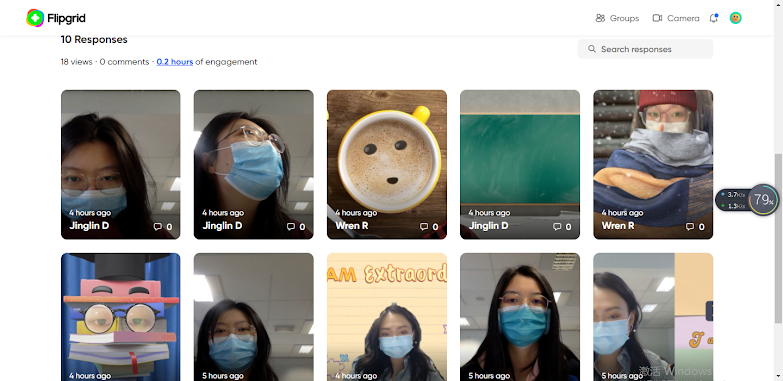




Hi Daisy, your group presentation yesterday was interesting, and it made me want to explore the tool. I love the point that learners can check each other's videos and comment on them - for peer assessment! But I didn't expect the limit that teachers can't check learners' video, which could be more important to learners. Hope this is improved soon :) The layout and organisation of your post is always neat and easy to follow. Thanks!
ReplyDeleteYes, it seems like teacher don't have access to all previous video of students. Therefore, it is a bit hard for teacher to document their progress. But I believe there are many ways to deal with it (e.g. development portfolio).
DeleteWOW. I like the names of your each blogs! It is very easy to follow. And I am really agree with your ideas about the advantages and disadvantages of this tool. This tool could be a good way for students to pratice their oral skills and attractive to students.
ReplyDeleteThank you Jing! I've checked out your blog too. It's cool! Love the structure, background and content you design.
DeleteHi Daisy, I really like what your group shared in class and your blog. The effects in Flipgrid are similar to the orange head series on bilibili (don't know if you've seen it). People feel more free to speak when they are not showing their personal features, so Flipgrid really is a great platform for students to practice speaking boldly! Thank you for sharing!
ReplyDeleteYes! The filters are funny and I do think it can help students reduce stress to speak lol.
Delete